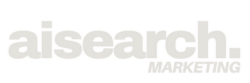Ever wonder why potential clients get right to the point of filling out your insurance quote form, only to hesitate or abandon ship? Often, the culprit isn’t your compelling offer or the form itself – it’s hiding in plain sight at the bottom of your page: the footer.
It turns out that users, especially when about to share sensitive personal information, instinctively hunt for trust signals in website footers. Heat map analysis consistently shows this behavior across insurance websites in New Zealand. Before hitting ‘submit,’ people scroll down for a final “security checkpoint,” scanning for proof of regulatory compliance, real-world contact details, and security indicators.
As the folks at Radical Web Design put it, “Website footers fulfill a vital trust-building function, particularly in sectors where users are asked to share sensitive personal or financial information.”[1] Ignoring this crucial area is like leaving money on the table. By strategically optimizing footer elements with the right trust signals, insurance companies can directly address user anxieties and significantly boost conversion rates – sometimes by a staggering 15-78%, according to various case studies.
The Psychology Behind the Footer Frenzy
It’s not random scrolling; there’s a clear psychology at play. Users engage in distinct verification behaviors before handing over personal details on insurance forms. After scanning the main page content, a significant portion of visitors instinctively navigate to the footer. Think of it as their last-chance validation check before committing.
Data from VWO Insights reveals that a hefty 60-80% of visitors on insurance quote pages scroll down to the footer before starting to fill out the form. This behavior becomes even more pronounced when the form asks for sensitive information, with noticeable increases in mouse activity and clicks within the footer area just before submission.[2]
Why does this happen? It boils down to risk mitigation. Linear Design notes, “Trust signals serve as visual shorthand for credibility, reassuring visitors that your site is legitimate and their data will be secure.”[3] When faced with requests for financial or health details, people naturally feel a heightened sense of risk. The footer acts as a critical trust-building zone, offering verification elements that soothe this psychological need.
The simple presence of security badges, clear privacy policies, and accessible contact information can dramatically reduce this perceived risk. Studies have shown these elements alone can lift form submission rates by up to 42%.
User behavior typically follows this path:
- Initial scan of the main page content.
- Evaluation of the form fields.
- Scroll down to the footer to validate the site’s legitimacy.
- Return to complete the form (or leave if trust signals are weak or missing).
What NZ Insurance Customers Expect to Find Down Below
In the New Zealand market, customers have specific expectations for footer content that signals credibility and regulatory adherence before they’ll share personal info.
Financial strength rating disclosures are particularly vital locally. As the Insurance Council of New Zealand highlights, “Under the Insurance (Prudential Supervision) Act 2010, insurers must display their financial strength rating from an approved agency.”[4] Users often specifically check footers to confirm this requirement is met.
Beyond the legal must-haves, NZ insurance customers look for:
- Real Contact Verification: A physical address, phone numbers (with business hours clearly listed), and multiple ways to get in touch prove the company isn’t just a digital ghost.
- Industry Affiliations: Membership logos from bodies like the Insurance Council of New Zealand, IBANZ (Insurance Brokers Association), and approved dispute resolution schemes add significant weight.
- Security Indicators: Visible SSL certification proof, payment security logos (if applicable), and clear data protection statements.
- Local Market Signifiers: Elements confirming NZ ownership or specific local expertise resonate strongly and build trust within the domestic market.
Interestingly, analysis of some New Zealand broker footers shows they often lean towards simplicity, emphasizing personal service and local know-how. While this has its merits, sometimes this simplicity means crucial trust elements that users actively seek are missing.
What Might Be Missing from Typical NZ Insurance Footers?
Based on competitor analysis and established best practices, many insurance website footers in the NZ market might be lacking elements that heat maps show users are actively searching for:
- Complete Regulatory Details: While basic compliance might be there, users often look for more comprehensive financial strength ratings, details about dispute resolution scheme membership, and clear duty of disclosure information.
- Enhanced Visual Trust Signals: Key visual cues like security badges, SSL indicators, and industry association logos might be absent or not prominently displayed.
- Comprehensive Contact Options: Users expect multiple, easy-to-find contact methods. Incomplete information (like missing business hours or only providing an email address) breeds uncertainty.
- Clear Transparency Statements: A readily accessible privacy policy and data usage statement, specifically explaining how quote information will be used, are critical for encouraging form completion.
- Mobile Optimization Issues: On smaller screens, footer elements can become hard to find or interact with, leading to user frustration and higher abandonment rates.
The way footer content is organized is also incredibly important. As Orbit Media Studios points out, “Visitors in a hurry often scroll right to the bottom… looking for specific information. If they don’t find it there (or can’t find it fast), they’ll likely leave.”[5] People scroll to the footer with purpose; if the information isn’t logically structured and immediately visible, they might give up.
How Getting Your Footer Right Boosts Conversions
The impact of strategic footer optimization isn’t just theoretical; multiple case studies show significant real-world improvements:
- A luxury retailer saw a 23.77% increase in conversions after enhancing their footer with trust elements.
- Blue Fountain Media achieved a 42% conversion lift simply by adding a security badge near their form and in the footer.
- Coastal Insurance Solutions experienced a massive 78.5% conversion increase by redesigning their landing page with optimized trust signals throughout, including the footer.[6]
For insurance companies specifically, the benefits are clear and measurable:
- 15-42% increases in form completion rates with optimized footers.
- 8-24% reduction in bounce rates on quote pages featuring better footer trust elements.
- 31% higher return rate for users who initially abandoned forms, suggesting clear security info in the footer can bring them back.
The team at Crazy Egg explains the psychology: “Trust signals reduce anxiety at the moment of decision, directly addressing the core friction points that cause form abandonment.”[7] By providing the verification details users instinctively seek, a well-designed footer builds confidence exactly when it’s needed most – as they decide whether to submit their personal information.
Best Practices for Designing Insurance Footers That Convert
To leverage the user behaviors revealed by heat maps and boost conversion rates, insurance marketers should implement these evidence-based best practices:
Essential Trust Elements:
- Display financial strength ratings clearly.
- Include logos of industry associations (Insurance Council NZ, IBANZ).
- Add visible security badges and privacy certification indicators.
- Showcase social proof like customer review scores (e.g., “4.8/5 from 1,243 customers”).
Regulatory Compliance:
- Ensure all NZ-specific requirements (like dispute resolution scheme membership) are easily found.
- Provide straightforward access to policy documents and disclosure information.
- Include underwriter details where relevant.
- Display the necessary license disclosure from the Reserve Bank of New Zealand.
Contact Information:
- Feature multiple contact channels prominently.
- Include business hours alongside phone numbers.
- Provide a physical address to establish legitimacy.
- Implement click-to-call functionality for mobile users.
Mobile Optimization:
- Consider collapsible sections for cleaner mobile views.
- Ensure tap targets are adequately sized (at least 44×44 pixels).
- Prioritize the most critical trust information near the top of the mobile footer.
- Maintain access to all information while simplifying the layout.
Visual Organization:
- Group related information logically under clear category headings.
- Use visual hierarchy (font size, color, spacing) to guide the eye to important elements.
- Limit the number of footer links (aim for 25-30) to avoid overwhelming users.
- Incorporate sufficient white space for a clean, uncluttered appearance.
Key Implementation Recommendations
To specifically address the footer-scrutiny behavior observed in heat maps on insurance landing pages:
- Consider creating a dedicated “Security & Trust” section within the footer to consolidate all the verification elements users seek in one place.
- Implement A/B testing to rigorously measure the impact of different footer layouts and elements on form completion rates.
- Use progressive disclosure (like expandable sections) to keep the design clean while still providing comprehensive information for those who want it.
- Include process transparency elements – briefly explain what happens after the form is submitted.
- Ensure consistent trust messaging throughout the entire quote journey, paying special attention to the transition between the main content and the footer.
As WebStacks aptly puts it, “Trust signals influence conversion rates by directly addressing the psychological uncertainty users feel when submitting sensitive information online.”[8] By implementing these targeted improvements, New Zealand insurance brokers can directly cater to the verification behaviours seen in heat maps. This transforms the footer from a potential point of friction into a powerful conversion tool, building trust precisely when users need that final reassurance.
Conclusion: Don’t Underestimate Your Footer
The tendency for users to scrutinize footers isn’t just idle browsing; it’s an instinctive trust-verification ritual performed before sharing personal data. By understanding this psychological need and addressing it through thoughtful, optimized footer design, insurance brokers can significantly improve conversion rates and create a more confidence-inspiring user experience. The most effective footers combine regulatory compliance, comprehensive contact details, security indicators, and clear privacy policies – all organised logically to satisfy the user’s unconscious verification checklist right at the critical moment of decision.
References
[1] Radical Web Design. (2024). “Website trust signals: why and how to use them.” https://radicalwebdesign.co.uk/blog/website-trust-signals-why-and-how-to-use-them/
[2] VWO Insights. (2025). “Analyze Visitor Behavior with Heatmaps.” https://vwo.com/insights/heatmaps/
[3] Linear Design. (2022). “Trust Signals: A Key to Consistent Page Conversions.” https://lineardesign.com/blog/trust-signals/
[4] Insurance Council of New Zealand. (2024). “Industry Regulations.” https://www.icnz.org.nz/industry/industry-regulations/
[5] Orbit Media Studios. (2024). “Website Footer Design Best Practices: 27 Things to Put at the Bottom.” https://www.orbitmedia.com/blog/website-footer-design-best-practices/
[6] SiteTuners. (2023). “Getting the Most Out of PPC Landing Page Tests: Coastal Insurance Solutions Case Study.” https://sitetuners.com/blog/getting-the-most-out-of-ppc-landing-page-tests-coastal-insurance-solutions-case-study/
[7] Crazy Egg. (2024). “Your Ecommerce Site Will Die Without These 3 Trust Signals.” https://www.crazyegg.com/blog/ecommerce-trust-signals/
[8] WebStacks. (2024). “8 Trust Signals You Must Have on Your Website.” https://www.webstacks.com/blog/trust-signals
[9] HubSpot. (2024). “Website Footer Design Examples That Will Inspire You.” https://blog.hubspot.com/website/website-footer
[10] Ease. (2024). “Heat Maps for Insurance Websites to Optimize Conversion.” https://www.ease.com/blog/heat-maps-for-insurance-websites/
[11] InsuredMine. (2024). “How to Improve Conversion Rate On Your Insurance Website.” https://www.insuredmine.com/how-to-improve-conversion-rate-on-insurance-website/
[12] Contentsquare. (2024). “Mobile footers: Why they matter more than you might think.” https://contentsquare.com/blog/why-the-mobile-footer-matters/
[13] Nielsen Norman Group. (2024). “Web Page Footers 101: Design Patterns and When to Use Each.” https://www.nngroup.com/articles/footers/
[14] Trustpilot. (2023). “The psychology behind trust signals: Why and how social proof influences consumers.” https://business.trustpilot.com/guides-reports/build-trusted-brand/why-and-how-social-proof-influences-consumers
[15] DANAconnect. (2023). “Customer Journey Map in Insurance: Pain Points and Examples.” https://www.danaconnect.com/the-customer-journey-map-in-insurance-identifying-pain-points-and-opportunities/